Treatment Unit Cost
Treatment Unit Cost is the 'treatment cost per unit network measure' for each capital treatment that assets are likely to undergo throughout the asset life cycle.
If the network measure is in area, for assets such as roads and pathways, then the unit cost field would be populated with an appropriate cost, such as square feet rates. On the other hand, if the network measure is in length, then the unit cost field could be populated with lineal feet rates.
Predictor uses these rates to distribute budgets currently available for capital works among assets to determine future funding requirements or to find out the optimum budget to maintain the asset portfolio at a desired level. Users can define the Treatment Unit Cost from their knowledge and experience.
- Click Treatment Unit Cost tab in the strategy section. The following screen will appear:
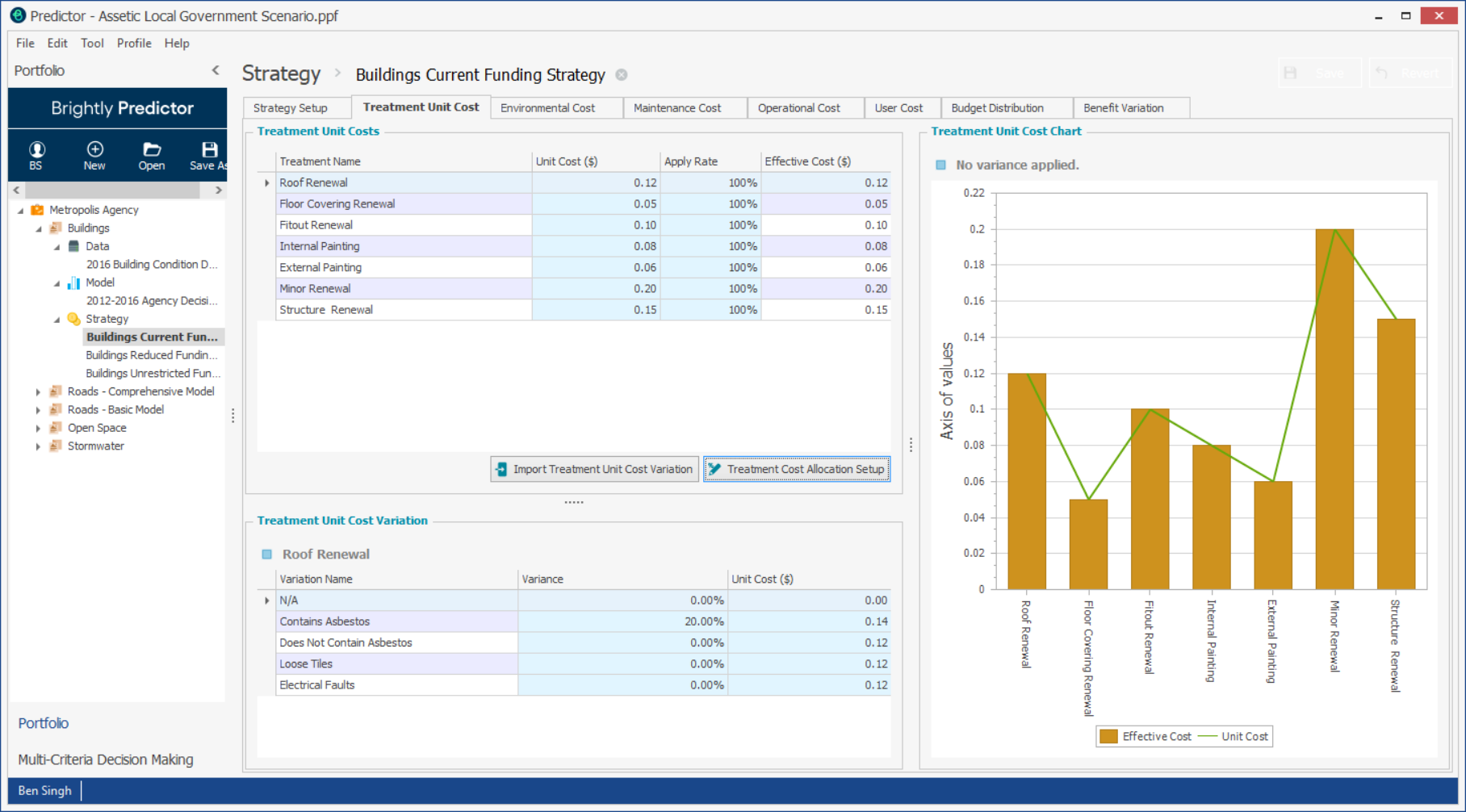
- Unit Cost
- Click on this to fill in the cost of the selected treatment as measure per unit network measure.
- Apply rate
- Apply rate refers to the percentage of network measure (of an asset) to which a particular treatment is applied. For example, Spray Sealing of a road surface may be applied to only 50% of the road area, or Major renewal of a building may be applied to the whole building or a portion of the building. The default value is 100%, assuming the treatment is uniformly applied over an asset. Click on this to input the rate.
- Effective Cost
- Effective cost, or the actual cost incurred as a result of a treatment, is calculated by taking the apply rate into account. The system will calculate this automatically
Unit Costs and Apply Rates can be also configured by right-clicking on the Treatment Unit Cost window and selecting paste.
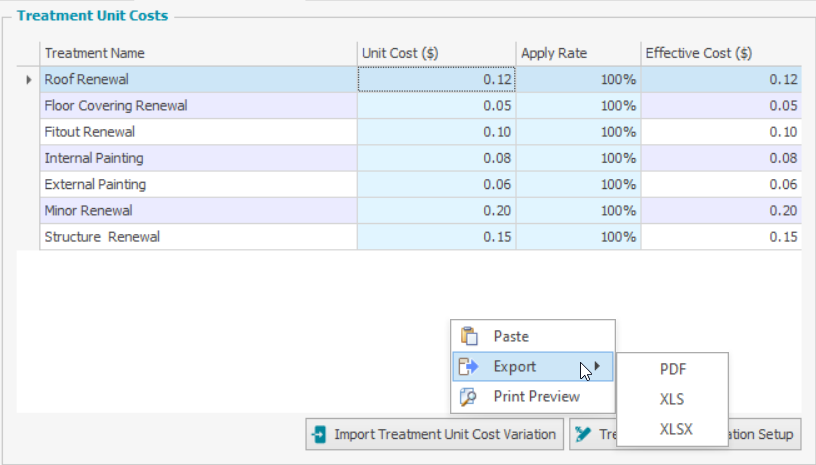
Users can paste in a copied table, with columns formatted in the following order: treatment name, unit cost (as a number), and apply rate (as a percentage, or a number which Predict will convert to a percentage), separated by tabs (copying from Excel will automatically use tab separators).
Treatment Cost Allocation Setup
Selecting a Treatment and then clicking on the Treatment Cost Allocation Setup button will open the Treatment Cost Allocation Setup window for that Treatment:
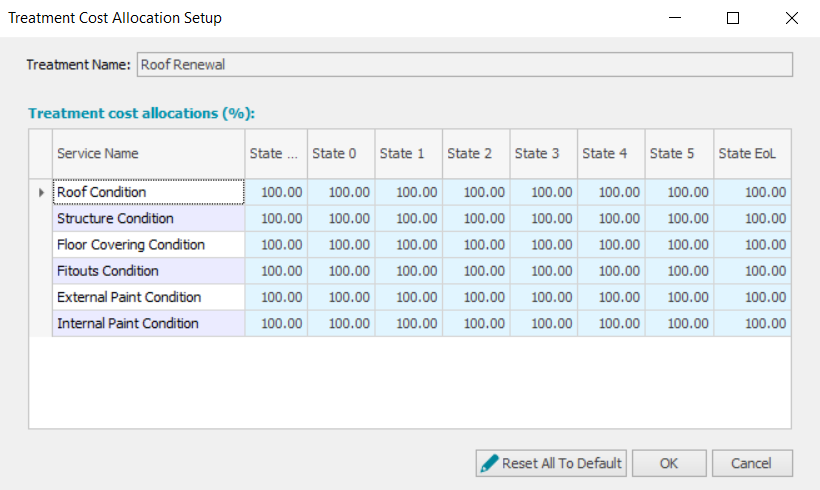
The Treatment cost allocations can then be configured for each Service Name and state by clicking on the appropriate cell. This can be used to reflect the variation in cost for a treatment on an asset in better condition - for example, a Channel Renewal treatment on an Asset earlier in its life-cycle may be cheaper. By default, all treatment cost allocations are set to 100%.
Adding Treatment Unit Cost Variation
Due to local reasons such as asset hierarchy, geographical location, asset classification, and environmental constraints, it is likely that the same treatment may incur a different cost for different assets. In order to reflect this, Treatment Unit Cost Variations are configured, which apply significant variation to a given treatment unit cost. For each treatment, you can define either a % of increase or decrease for a given treatment unit cost, or a variation unit cost, for selected assets as identified and set-up during the creation of the template.
- Select the Treatment Name to add unit cost variations
- Go to the Treatment Unit Cost Variation box, and type either the percentage values to add for each variation name in the Variance column or the new Unit Cost for each variation name into the Unit Cost ($) column. The Variance and the Unit Cost are linked, and modifying one will automatically calculate and modify the other.
On the right side of the window, there is a graphical view of Unit Cost and Effective Cost of all capital treatments.
